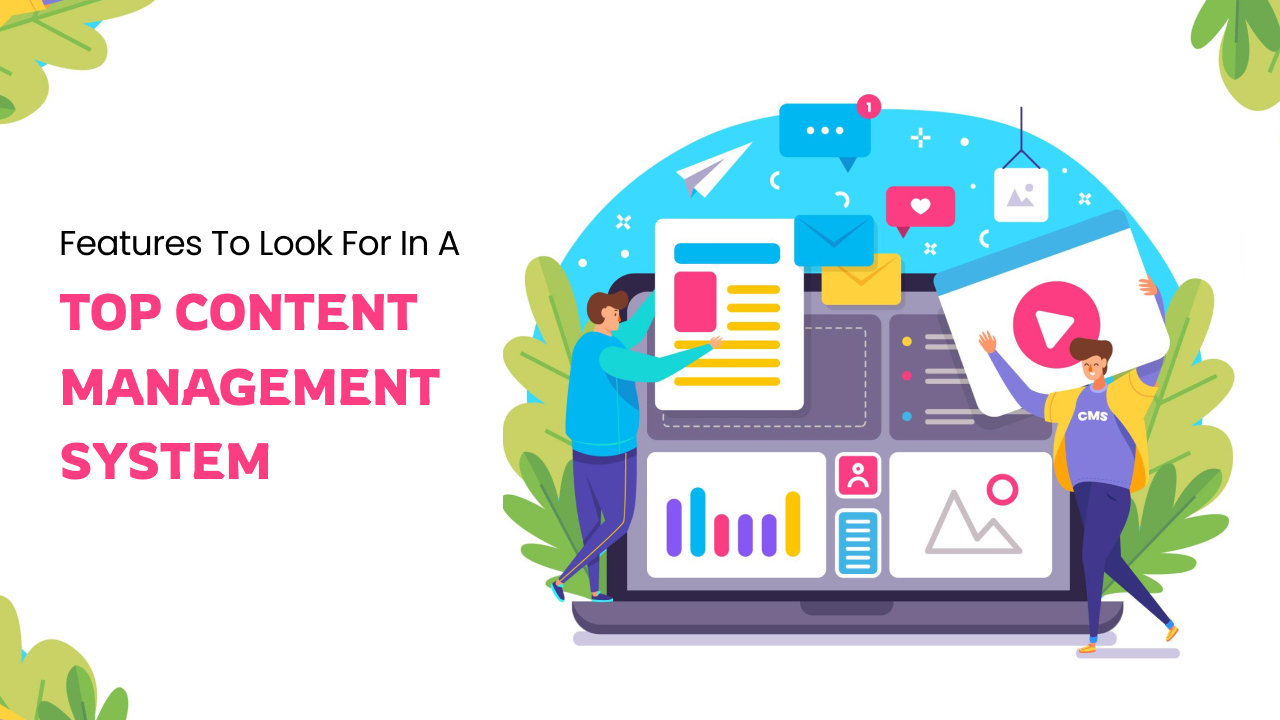
What is Content management system?
A Content Management System (CMS) is software that simplifies the creation, management, and publication of digital content, such as websites and blogs. It allows users to easily write, edit, and organize content without extensive technical expertise. CMS platforms offer collaborative editing, templates for design, user roles, and security features. They enable content creators to streamline workflow and scale from personal blogs to corporate websites.
How content management helps different set of industries?
Content management systems (CMS) offer significant benefits to various industries by streamlining processes, enhancing user experiences, and improving efficiency. Here’s how CMS helps different sectors:
Publishing and Media: CMS simplifies content creation and distribution, allowing publishers to reach a wider audience with digital content. It supports multimedia integration, manages archives, and enables real-time updates.
Example: A newspaper company uses a CMS to manage articles, images, and videos. Journalists can easily write, edit, and publish content on the website, and readers can access the latest news without delay.
E-commerce: In the retail industry, CMS systems facilitate product management, inventory tracking, and order processing. They enable the creation of attractive product pages and support SEO to enhance online visibility.
Example: An online retail store utilizes a CMS to manage product listings, prices, and inventory. They can also create and update promotional content, such as blogs and customer reviews, which enhances the user experience and drives sales.
Healthcare: CMS ensures easy access to medical information and compliance with data security regulations. It simplifies the creation of patient portals and health-related content, improving patient engagement.
Example: A hospital website employs a CMS to keep patients informed about services, appointments, and healthcare articles. The CMS ensures that accurate and up-to-date information is readily available for patients and their families.
Education: Educational institutions use CMS to create and manage course materials, assignments, and student portals. It enhances communication between students and educators.
Example: A university uses a CMS to provide course information, class schedules, and resources to students. Professors and administrators can update syllabi and post lecture materials, enhancing the learning experience.
Government and Nonprofits: CMS systems aid in public information dissemination, facilitating transparency and accessibility. They enable the management of documents, events, and citizen engagement.
Example: Government agencies and nonprofit organizations use CMS platforms to disseminate important information, update policies, and promote community events. For instance, a local government may use a CMS for citizen engagement and service requests.
Food and Beverage: A Content Management System (CMS) in the food and beverage industry streamlines menu updates, reservations, and promotions, ensuring a dynamic and user-friendly online presence. It empowers businesses to efficiently manage digital content, engage customers, and enhance the dining experience.
Example: Restaurants and food delivery services employ a CMS to manage menus, customer reviews, and online ordering systems. They can quickly update their offerings and respond to customer feedback.
Travel and Hospitality: CMS platforms help in showcasing destinations, managing bookings, and providing up-to-date travel information. This enhances the user experience and supports online reservations.
Example: A hotel or travel agency employs a CMS to manage room bookings, showcase photos and descriptions of their facilities, and publish travel guides and customer reviews to attract tourists and travelers.
Manufacturing: CMS aids in presenting product catalogs, manuals, and support documentation online. It streamlines supply chain information and facilitates distributor and customer access.
Example: A manufacturing company uses a CMS to maintain an up-to-date product catalog, technical documentation, and safety information. This ensures that employees, distributors, and customers have easy access to critical information.
Real Estate: CMS assists in managing property listings, virtual tours, and agent profiles. It enhances the online presence of real estate businesses and simplifies property search for customers.
Example: Real estate agencies use a CMS to manage property listings, photos, and virtual tours. This allows potential buyers or renters to browse available properties and contact agents online.
Legal and Financial Services: CMS ensures secure and efficient document management, client communication, and compliance with industry regulations. It simplifies the sharing of critical information.
Example: A bank or financial institution employs a CMS to provide account management, financial planning tools, and educational resources to its customers. The CMS ensures that clients can access their financial data securely.
Here are the Top Ten Features that you should Look for in a Content Management System (CMS):

User-Friendly Interface: An intuitive user interface ensures that even beginners can quickly grasp the CMS’s functionality. The user-friendly design reduces the time spent on training and helps content creators focus on what they do best: creating content. It promotes a smoother workflow and minimizes the learning curve for users.
Content Editor: A robust content editor is indispensable in any CMS. This feature allows you to create and edit content with ease, formatting text, embedding multimedia elements, and optimizing the content’s visual appeal. The WYSIWYG editor provides a real-time view of how the content will appear on the website, simplifying the content creation process.
Customization Options: Your website’s design and functionality should reflect your unique brand and goals. A CMS with comprehensive customization options empowers you to tailor your site according to your specific needs. Whether it’s changing the layout, modifying colors and fonts, or adding new features, customization ensures that your online presence stands out.
Content Versioning: Content management often involves multiple contributors and numerous revisions. A CMS with version control simplifies this process by keeping track of all changes made to content. This not only ensures transparency and accountability but also offers the flexibility to revert to previous versions if errors occur.
Multi-User Support: Collaboration is a cornerstone of many online projects. For larger websites or teams of content creators, a CMS with multi-user support is vital. Role-based permissions allow you to control who can access, edit, and publish content, enhancing security and streamlining the editorial process.
SEO-Friendly: Search engine optimization is crucial for improving your website’s visibility and attracting organic traffic. Look for a CMS that integrates SEO features, such as customizable meta tags, clean and SEO-friendly URLs, and plugins or tools for optimizing your content for search engines.
Responsive Design: With the increasing prevalence of mobile devices, having a responsive design is no longer optional but a necessity. A responsive design ensures that your website looks and functions correctly on various devices, including smartphones, tablets, and desktop computers. This enhances the user experience and helps with search engine rankings.
Security Features: Security is a top priority in the digital realm. A CMS with robust security features, such as regular updates, authentication and authorization controls, and data encryption, safeguards your content and user data against potential threats. A secure CMS is essential for protecting your website’s integrity and your users’ information.
Analytics and Reporting: Access to analytics and reporting tools is crucial for understanding your website’s performance. The CMS should offer integration with platforms like Google Analytics to track user behavior and gather insights for improvement.
Community and Support: Lastly, a strong community and support system can be invaluable. CMS communities offer a wealth of resources, including plugins, extensions, and themes created by other users. They also provide support forums and comprehensive documentation, making it easier to troubleshoot issues and seek help when needed.
Conclusion
In conclusion, selecting the right Content Management System is a decision of paramount importance for website owners and content creators. The features discussed in this guide serve as a foundation for making an informed choice. By considering these aspects, you can streamline your content management process, improve the user experience, and create a secure and efficient online presence.
In the ever-evolving digital landscape, Content Management Systems (CMS) play a pivotal role in managing, organizing, and delivering content across websites, blogs, and various online platforms. Whether you are a seasoned web developer or a novice content creator, selecting the right CMS is a critical decision. With a multitude of options available, it’s essential to make an informed choice.
