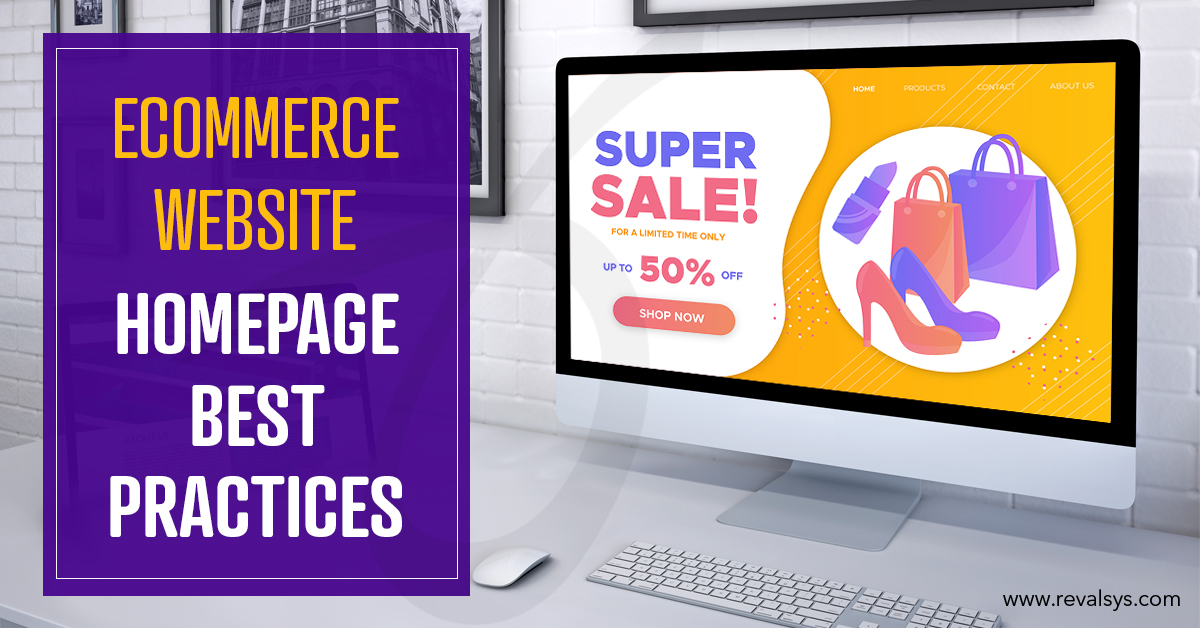
The homepage is the first page of any website. Your customers form their first impression about your website and business based on their experience on your homepage. Your website will have high bounce rates if its homepage is cluttered with too much content or is missing important information.
A lot of trial and error is involved in designing the perfect homepage for an ecommerce website. In this article we have listed some of the most important elements to have on the page. But all of them might not work for you, so you must test each of them before launching your website.
Have A Sale Section
Customers love a bargain. Most customers visit your website looking for the latest sales and offers. Sales play a major role in driving profits for your business and helping it grow. Dedicate a separate section on your homepage to products that are on sale to make them easily visible.
Include A Prominent Search Bar
Your website’s homepage is the beginning of your customers’ journey. It should lead customers to the other pages of your website. The search bar plays a very important role here. It saves your customers multiple clicks by letting them find a page or a product by simply searching for it on the homepage. Your customers shouldn’t have to scroll back and forth to get to the search bar – make it omnipresent. Make it expandable so that it can accommodate lengthy search results.
Illustrate Product Categories Using Relevant Images
Your customers should be able to get an idea of the types of products that are sold under each category without having to visit each of their pages to check their details. You can achieve this by having relevant images that best represent the products in each category next to their respective category names in the main menu, or on top of each category page.
Feature Different Collections
To keep your homepage fresh, add a “featured products” section in it. Promote different sets of products in this section at different intervals. Include links to the products to make it easy for your customers to purchase them. Break up the products into the following collections:
- Bestsellers
This is the most popular type of product recommendation. People prefer to buy products that have positive reviews from your past customers. You can feature a few products each from different categories. Update this section on a weekly or monthly basis.
- Latest Launches
Customers are always looking for new products and upgrades that enhance their lives and offer them new experiences. Every customer wants to be the first one to know about a product launch. Update this section with the information and pictures of your new products as soon as you launch them. Have a popup or a banner message to notify your customers about the new launches.
Lack of information on your new products can lead to your customers assuming that your brand is inactive. Customers abandon brands when they have nothing new to offer.
- Seasonal Products
The needs of customers change with changing seasons. For example, the skincare products that they use in the summer season are not useful to them in the winter season. Seasonal products are also those that are sold around festivals, sporting events, and other occasions, like lights for Christmas, roses and chocolates for Valentine’s Day, sporting merchandise, etc. Keep up with the different seasons and events and update this section with relevant products.
Offer Personalized Product Recommendations
By offering each of your customers personalized product recommendations you can assure them that you understand their needs and tastes. Offer customers recommendations based on their location, browsing history, and shopping history.
Place Important Information Above The Fold
The part of a webpage that can be seen without customers having to scroll down is the part that is “above the fold”. Use this space to display links to your new launch, an ongoing offer, the deal of the day, or the latest announcement. Also include your contact information and links to your social media channels here.
Display Your Security Badge
Customers share sensitive information like their phone number, email ID, residential address, bank account details, etc. on your website. They want to know if this information is secure on your website and cease to shop with you if you don’t make this clear to them. Include your trust badges on your homepage and make sure they are credible. Some of the reputed trust certificates are McAfee and Norton.
Additional Important Information
Apart from the above-mentioned details, your homepage must contain the following information in its footer:
- Shipping details
- Returns policy
- Office address
- Omnipresent shopping cart icon
- Accepted payment methods
- Links to “About Us”, “Contact Us”, “Careers”, “FAQs”, and other important pages
- Email subscription link
- User account tab
